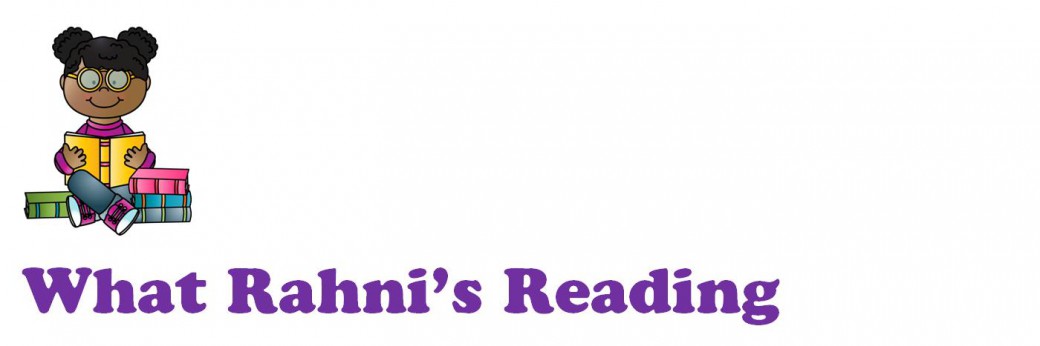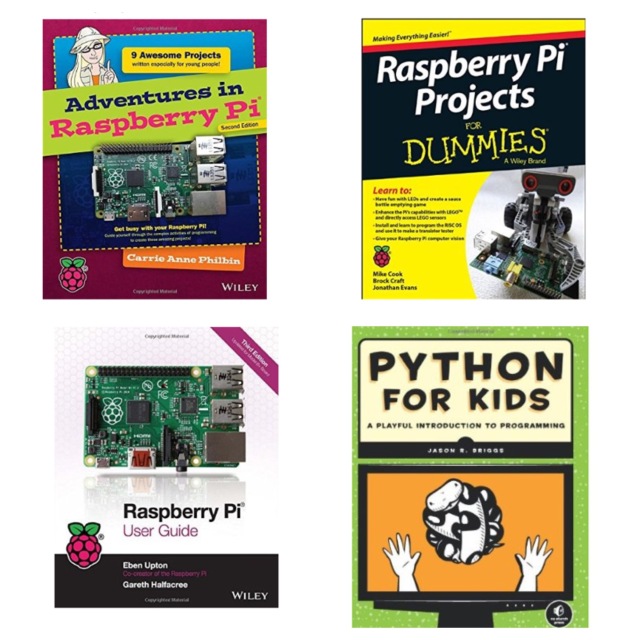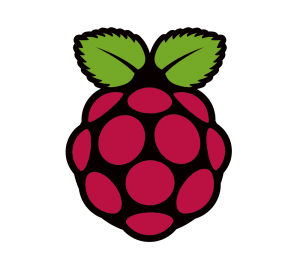
If you were born in the late 70’s or early 80’s like myself, you probably remember the days of booting up computers and typing in commands to do simple things like open a file or a program. If your mom and/or dad was anything like mine, you probably had a computer that had a hard drive that very seldom had the cover on it because of the constant tinkering that took place in attempts to make it process more information faster. I grew up in a house with a computer geek. For fun, my mother brought home Punched cards and green and white striped dot matrix computer paper for my brother and I to play with. We spent plenty of weekend days in cold rooms that had servers and large reels of tape collecting massive amounts of data. To this day, old school white tiled rooms, surrounded by glass, and filled with enormous computers brings back memories of my childhood.

I grew up around computers, like a lot of kids my age. Even if most of us only used them for simple things like playing games from floppy disks, we had a familiarity with them and an intimacy that kids these days don’t. When I powered up my old IBM, there was no pretty icons that showed me what programs were available. There was no mouse that I could point and click and have information quickly at my access.There was no start menu with lists of software to choose from. All we had was the C prompt. That was it. We had to learn. We had to learn how to navigate and communicate with our computers. We had to learn to understand what it was saying to us and how to address the scenario should a problem occur. “Syntax error” meant nothing more than you did something wrong and had to ask for what you wanted again. In magazines, there were fun codes we could run. I remember a code I spent about an hour typing in just for something to flash across the screen. Our world existed on a black screen with a flashing cursor in DOS. It was THE life!
Then entered Windows and Nintendos. Bye floppy disks and C prompts! See you later!
If you haven’t already checked out my last 2 Kids In Tech posts, check them out here and here.
With the rise of the home PC and game consoles came a decline in kids needing or wanting to learn computer coding or about computer language. Super user friendly GUIs such as Windows does almost everything so that most people only need to know how to click icons, right click, left click, and press buttons in order to get to what they want from their computers and other devices. PC’s don’t require the users to do anything at the boot level any longer, so simple tasks such as running a programs from a command prompt is lost on most kids. Many kids don’t even know what a command prompt is. This lack of interest/need, and in adequate school curriculum in computer programming language and coding has lead to a lack of skilled people in the job market.
This lack was noticed by 4 scholars at University of Cambridge in 2006 and they decided to do something about it. In an effort to make learning about computers and coding more accessible and affordable for people all over the world, Eben Upton, Rob Mullins, Jack Lang and Alan Mycroft, based at the University of Cambridge’s Computer Laboratory created the Raspberry Pi.
What is a Raspberry Pi? The Raspberry Pi is a low cost, credit-card sized computer that plugs into a computer monitor or TV, and uses a standard keyboard and mouse. It is a capable little device that enables people of all ages to explore computing, and to learn how to program in languages like Scratch and Python.(Taken directly from www.RaspberryPi.org)
The Raspberry Pi is not meant to replace a pc/laptop. Though the processor is limited, it is still powerful enough to support some really cool projects at an affordable price. You could probably do the same things by buying all of the pieces and building a computer yourself, however, a lot of people don’t have the knowledge on where to start or how to begin. This simplifies the process by having the actual computing component already built with and OS and softawre. It comes with a Linux based OS called Raspbian. On the Raspbian the pre installed software is Python, Scratch, Sonic Pi, Java, Minecraft Pi, and more.
How much does a Raspberry Pi cost?
There are 3 versions of the Raspberry Pi:
(All prices are plus shipping and handling and tax.)
The Model A+ is the low-cost variant of the Raspberry Pi. It has 256MB RAM, one USB port, 40 GPIO pins and no Ethernet port. It costs $20.
The Model B+ is the final revision of the original Raspberry Pi. It has 512MB RAM (twice as much as the A+), four USB ports, 40 GPIO pins, and an Ethernet port. Itcosts $25,
Pi 2 Model B, the second generation of the Raspberry Pi. The Pi 2 shares many specs with the Pi 1 B+, but it uses a 900MHz quad-core ARM Cortex-A7 CPU and has 1GB RAM. It costs $35.
The Pi 2 is completely compatible with first generation boards, and is the model we recommend for use in schools, due to its flexibility for the learner.
At home we have a wireless keyboard and mouse that we plug into one of the USB ports on the Pi 2. The keyboard and mouse both have AA batteries in them, which is awesome as they are not wired together.We also have a 8GB 4D SD card that was pre installed with NOOBS (New Out Of Box Software), camera, a wifi dongle, heat sink, power cord, and an HDMI cord to connect to our television. On the sight and various places on the internet, there are projects that you can do with your Raspberry Pi such as building robots, bird feeders, sensors, automated devices, the possibilities are endless. I will compile a list of some of the projects that I have found that seem like they would spark a kid’s interest.
Where can I get a Raspberry Pi? The Raspberry Pi can be Purchased directly from RaspberryPi.org or other online retailers. We purchased ours through Amazon.
There are also other retailers that offer different kits such as The Kano Kit, Cana Kit, and BrickPi.
The Raspberry Pi is so affordable, you can have more than 1 for various projects and not break the bank. These would also make awesome donations to community outreach programs and schools.
What do I need to get started? It depends on what you want to do and how much time and money you want to spend.
Below are some helpful links and books to get you started on your journey.
Helpful Links
Adventures in Raspberry Pi by Carrie Anne Philbin aka Geek Gurl Diaries
Raspberry Pi Projects for Dummies by Mike Cook and Jonathan Evans
Raspberry Pi Users Guide by Eben Upton and Garath Halfacree
Python For Kids by Jason R. Briggs
Raspberry Pi Projects
Pi Pocket Raspberry Pi Gameboy
Retro Gaming Console
Home Monitor
Lego Robot
Another Lego Robot
Feeder Tweeter